Navigation
Discover how to navigate within Maintenance Connection.
Page layout
The Maintenance Connection application is divided into three general areas.
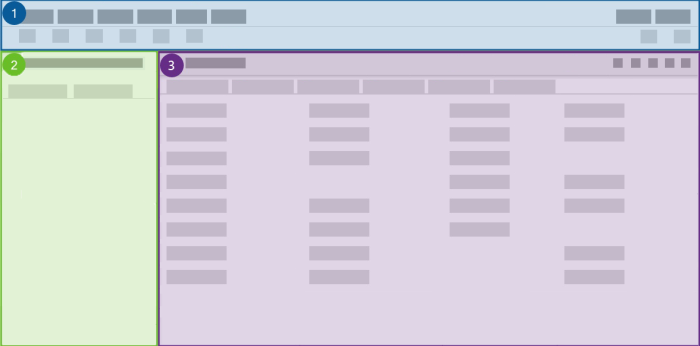
-
At the top of the page, perform operations on the page contents such as changing your view settings, selecting a language, or opening a module using the menu bar and toolbar commands.
-
On the left side of the page, in the list pane, select records such as work orders, assets, or inventory items to work with. You can also filter or search for the records.
-
On the right side of the page, the work center provides details about a record when you select it.
Resource center
Click the lighthouse icon in the upper right to access the Resource center, which includes:
-
Announcements: Stay updated with the latest announcements.
-
Guides and trainings: Learn the basics with system tours.
-
Online help: Explore topics in the online help.
-
Accruent Academy: Access Accruent Academy to expand your knowledge of Maintenance Connection.
-
Resources: Discover materials to enhance your skills in Maintenance Connection.
